Adafruit Clue
Overview#
We think the Clue is pretty neat! It's got all sorts of embedded sensors, Bluetooth, and CircuitPython capabilities. It gives you a lot of freedom to choose how you make your projects. The below guide is a really great resource for getting started with the Clue, but if you're looking for some more specific resources, we've catalogued some underneath as well. https://learn.adafruit.com/adafruit-clue/overview
Reference#
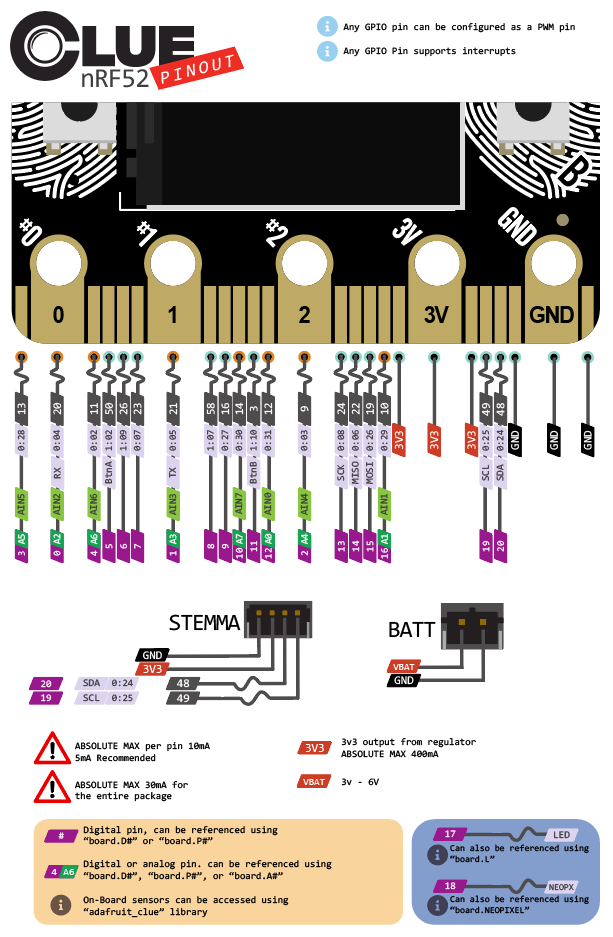
CircuitPython with the Clue#
Setting up CircuitPython on the Clue
API documentation with all of the sensors documented in CircuitPython here. This shows how to access any and all components and sensors embedded in the Clue, with code snippets in CircuitPython.
Bluetooth resources#
Making a HID device (recognized as a mouse/keyboard/gamepad by your phone/computer)
Connecting to the Bluefruit LE Connect app control the Clue from your phone! UART control as well as some other cool utilities.
More nrf52840 examples all of these sketches, with some modification, should be compatible with the Clue.